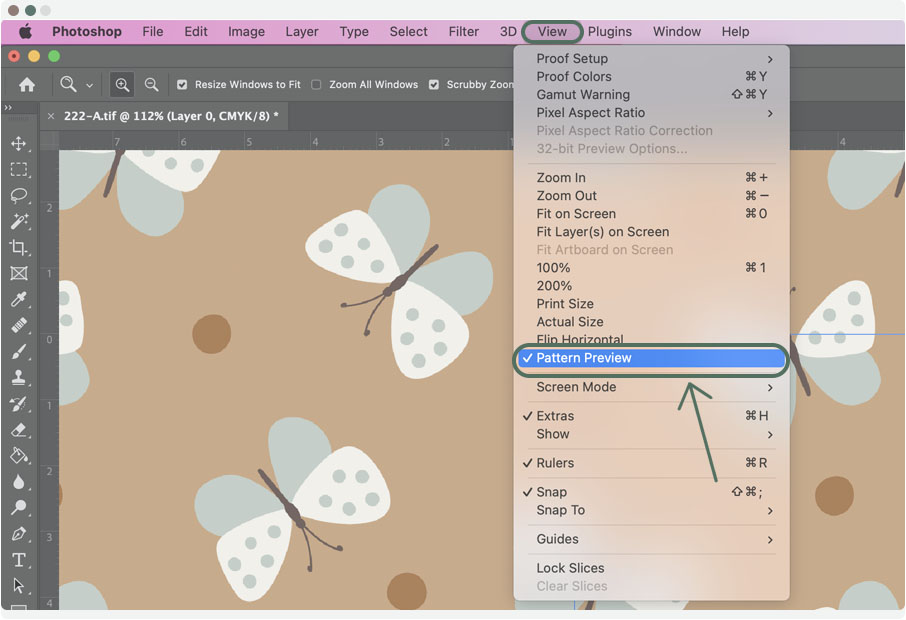Do you have any questions?
Are you looking for information about design, ordering or materials?
Enter a phrase below or select a category that interests you.

Do you want to talk to our staff? Contact us
How do I remove the lines on the edges of the pattern?
If you notice that the edges of your design show lines that are not part of the design, you should remove them.
Open the project in Adobe Photoshop
Then zoom in on the design so that the edges are clearly visible.
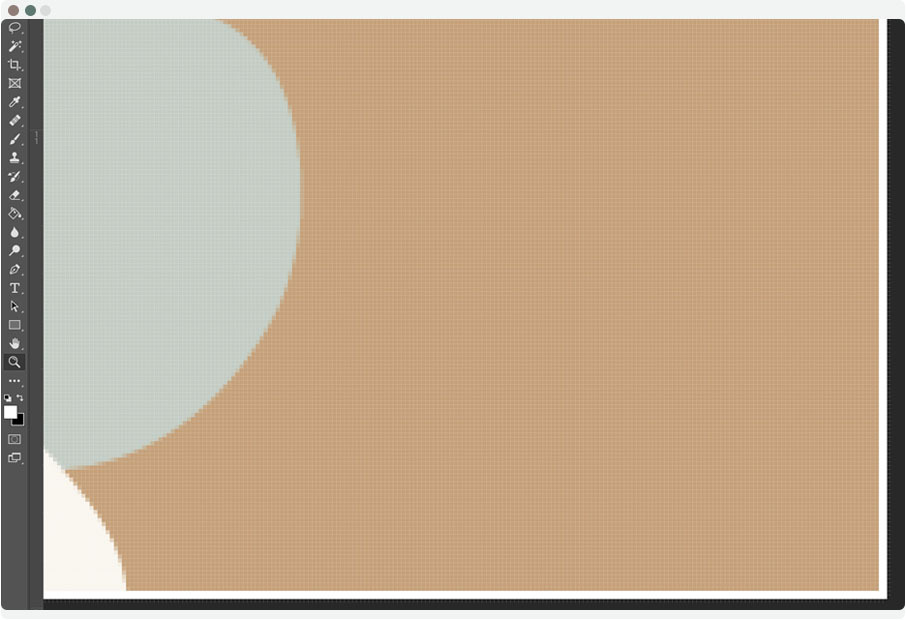
From the menu on the left, select "Crop tool" (Shortcut - C).
This tool allows you to frame your design. When you hover over an edge, arrows will appear.
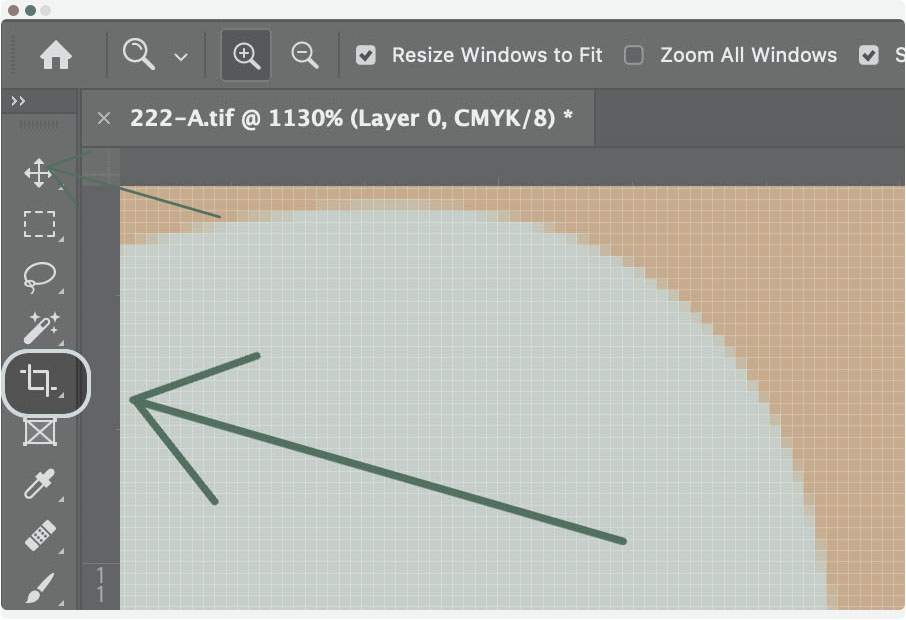
Trim the project field
Click and while holding down the mouse, adjust the design field to remove the lines.
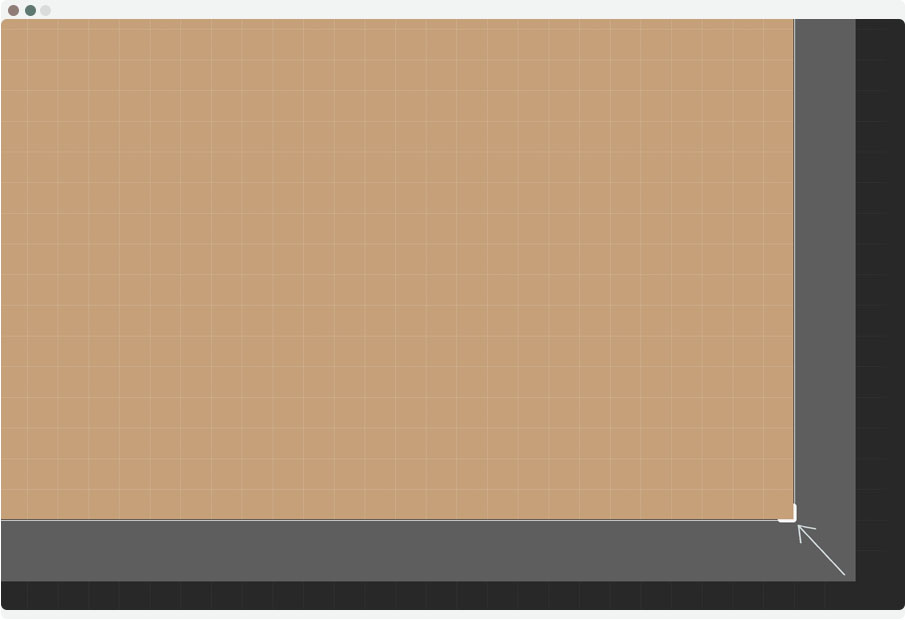
Once you have finished editing, confirm your changes by clicking Enter
If the white lines were also at other edges, repeat the process by changing the image area from another side. Finally, using the pattern preview, check the reportability of the pattern.